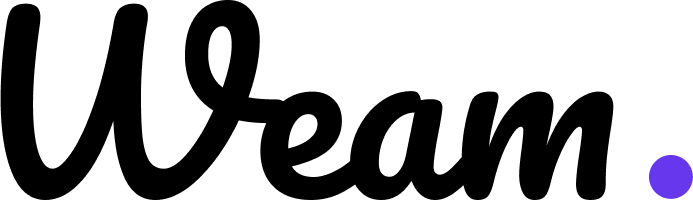FAQs
How to Add API Keys
To add API keys in Weam, go to Settings → Configurations. From there, you can find the option to Add API Keys. Select the service you wish to connect.


Currently Supported Providers
Weam currently supports the following providers:-
Directly integrated:
- OpenAI
- Anthropic
- Gemini
- Hugging Face
-
Via OpenRouter:
- DeepSeek
- LLaMA
- Qwen
- Grok