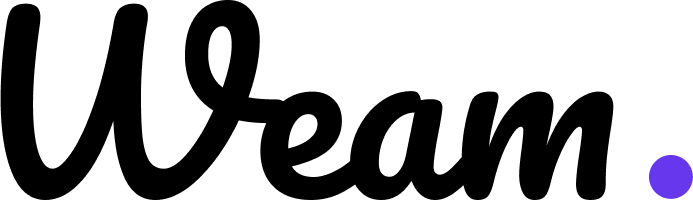Welcome to Your AI Adoption Journey
Local Setup
Get your Weam AI application running locally with Docker and start building.
Mac/Linux Setup
Step 1: Set up your environment
Clone the repository
Clone the repository
To begin, clone the project from GitHub and create your environment file.
Build and run with Docker (Mac/Linux)
Build and run with Docker (Mac/Linux)
Use the following commands to build and run the project using Docker Compose:This will:
- Build all necessary Docker images
- Start backend, frontend, and supporting services
Ensure Docker and Docker Compose are installed before proceeding.
Step 2: Access the application
Visit the web interface
Visit the web interface
Once the containers are running, access the application in your browser:
Step 3: System requirements
Minimum configuration
Minimum configuration
To ensure smooth execution, your system must meet these minimum requirements:
⚠️ Using lower specs may lead to noticeable latency or performance issues.
RAM: 8 GB✅ Based on our testing, the app runs best with this configuration, providing a smooth and responsive experience.
CPU: Quad-core (4 cores)
⚠️ Using lower specs may lead to noticeable latency or performance issues.
If you’re experiencing performance issues, consider closing background apps or upgrading system resources.
Docker + WSL2 Setup on Windows
Follow this guide to install Docker, set up WSL2 with Ubuntu, and run your development environment smoothly from within Windows.1. Install Docker Desktop for Windows
1. Install Docker Desktop for Windows
Download Docker Desktop:
👉 Install GuideDuring installation:
👉 Install GuideDuring installation:
- ✅ Enable WSL 2 integration
- ✅ Choose your preferred Linux distro (e.g., Ubuntu)
2. Install WSL2 with Ubuntu
2. Install WSL2 with Ubuntu
Run in PowerShell (Admin):This will:
- Enable WSL features
- Install Ubuntu
- Set as default
3. Open Ubuntu (WSL2 Terminal)
3. Open Ubuntu (WSL2 Terminal)
Click Start → Ubuntu, then set your username and password on first launch.
4. Set VS Code to Use LF Line Endings
4. Set VS Code to Use LF Line Endings
⚠️.shfiles withCRLFmay break in WSL/Linux.
- Open folder in VS Code
- Bottom right: click
CRLF→ change toLF - Save the file again
- Repeat for all
.shfiles (e.g.,winbuild.sh,build.sh)
5. Ensure Docker Desktop is Running
5. Ensure Docker Desktop is Running
Launch Docker Desktop and wait for “Docker is running” message.
6. Navigate to Project from Ubuntu
6. Navigate to Project from Ubuntu
7. Run winbuild.sh
7. Run winbuild.sh
(Optional) Make script executable:Run it:
8. Set Environment Variables
8. Set Environment Variables
Copy Edit
.env.example to .env:.env with your settings.9. Run Docker Compose
9. Run Docker Compose
Start environment:
✅ Key Reminders
- Always save
.shfiles withLFline endings - Use Ubuntu (WSL2) terminal
- Ensure Docker Desktop is running before using Compose
Skipped Step: Python Base Image Build (pybase_docker)
This section outlines why the pybase_docker build step is intentionally skipped in the Docker workflow and when to re-enable it.
Overview
In the main build script, the following section is commented out:Why Is It Skipped?
| Reason | Description |
|---|---|
| Not Required for Frontend | The pybase_docker image is only used by backend services. Frontend apps like weamai-app (Next.js) don’t rely on it. |
| Time Efficiency | Building Python images, especially with heavy dependencies, is time-consuming. Skipping it avoids delays. |
| No Dependency Overlap | Frontend builds and backend builds are fully isolated. Skipping the Python base does not affect frontend builds. |
When to Re-enable This Step
You should uncomment and run thepybase_docker build lines if any of the following conditions apply:
| Condition | Description |
|---|---|
requirements.txt Updated | If you modified dependencies, Docker needs to rebuild with the new packages. |
| Clean Rebuild Required | If you’re doing a fresh or forceful rebuild (e.g., after removing Docker volumes/images), this step is essential. |
| Python Dependency Issues | If backend services fail due to missing or outdated Python packages, a rebuild might resolve the issue. |
Next steps
Explore the codebase
Dive into the project structure and start making changes.
Contribute or extend
Add new features, fix bugs, or extend the Docker setup.
Need help? Check the project README or reach out via the GitHub issues tab.