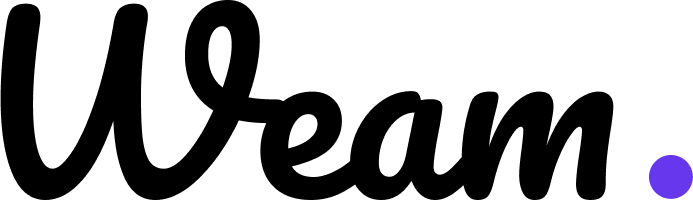Features
Chats
Chats in Weam are spaces for AI-powered discussions within each Brain. Team members can create chat threads for specific topics or projects, making it easy to organise and track different conversations.
Users can switch between different AI models mid-conversation and share chats via URLs.
Import Chat Feature:
- Weam makes transitioning from other AI platforms seamless with our ‘Chat Import Feature’. Whether you are moving from OpenAI (ChatGPT) or Anthropic, you can bring your valuable conversation history directly into Weam.
- First, export your chat history from your current platform (OpenAI/ Anthropic), which will give you a ZIP file containing ‘conversations.json’. Then, simply click the ‘Import Chats’ button on Weam’s chat list page and upload this file. Your previous conversations will automatically appear in your selected Brain, organised and ready for reference.
- It’s our way of ensuring your transition to Weam is smooth and that you can continue your AI journey without missing a beat.
Favourite Chats:
Favourite chats in Weam allow users to mark important conversations for easy access. Instead of searching through multiple chat threads, you can quickly find essential discussions by marking them as favourites. How to mark a chat as a Favourite?- Open the chat you want to favourite.
- Click on the “Star” icon at the top right of the chat window.
- Go to the “Favourite Chats” section in the chat panel (star icon) to view a list of all saved conversations.
Forking Chat:
Forking in Weam provides a powerful way to duplicate and share conversations across different brains. This feature enables transition of discussions from private to public spaces, enhancing knowledge sharing. Users can create exact duplicates of chats, preserving all context. Key aspects of Forking:- Create instant duplicates of any chats
- Share private brain conversations by forking to public brains
- Forking is available in both private and public brains
- Maintain original chat history while creating new discussion spaces
Threads:
Threads in Weam function as a direct communication tool. When users want to engage with specific team members within a chat, they can create a thread by clicking on any message and tagging their colleagues. Key aspects of Thread feature:- Tag team members using the thread feature to notify them
- Collaborate easily within shared brain environments
Refine feature:
- The Refine feature in Weam lets you easily edit and improve specific parts of any message in your chat. Think of it as a smart editing tool - just select the part you want to change, and make your adjustments right there.
- To refine any response, select the part you want to change or improve and explain the changes. You will get your refined content instantly.
- This allows you to fix small parts of a response you don’t like and polishing content until it’s perfect.
Share chat:
The Share Chat feature in Weam allows users to easily share their AI conversations with others through a public URL. Key aspects of Share Chat functionality:- Generate a public URL with one click and share conversations with team members or clients
- Messages added after creating the link won’t appear in the shared version
- The shared chat is view-only for recipients