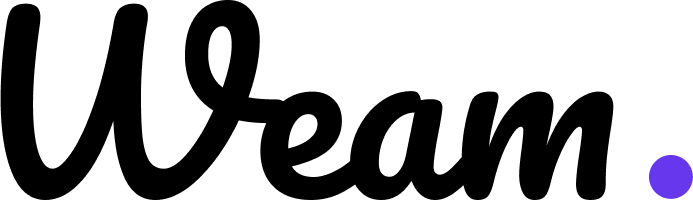Features
Documents
Documents in Weam serve as a centralised space where teams can store and access various types of files. When you upload documents during a chat - whether they’re PDFs or Word files they’re automatically stored in the “Docs” section of your Brain.
The AI functionality in Weam can read and understand these documents, making their content available for reference during conversations. For example, if you upload a product manual, you can later ask questions about its contents, and the AI will provide accurate answers based on that document.
Supported files and capacity:
- You can upload up to 10 documents simultaneously in a single upload session during a chat.
- Each individual file can be up to 5MB in size.
- All uploaded documents are securely stored within your Brain and remain accessible to all team members who are part of that Brain. This makes it perfect for sharing company policies, training materials, project documentation, or any other important files.
- Marketing Analyst & Documentation
- Client Onboarding GPT
- Meta Title and Description Creator
- LinkedIn Content Generator, ETC