Available AI Models
| Provider | Models |
|---|---|
| OpenAI | GPT-5, GPT-5 Chat, GPT 4.1, GPT 4o Latest, o3, GPT 4.1 Search |
| Google Gemini | 2.5 Pro Preview, 2.0 Flash, 2.5 Flash Preview |
| Anthropic | Claude 3.5 Haiku Latest, Sonnet 4, Opus 4 |
| Perplexity | Sonar, Sonar Reasoning Pro |
| DeepSeek | R1 |
| Llama4 | Maverik, Scout |
| Grok | 3 Mini Beta |
| Qwen | 3 |
Credit System
Credit Usage Overview
- Current Usage: Monitor your credit consumption (e.g., 260.00 / 2000 credits)
- Per-Message Costs: Different models require different credit amounts
- Usage Tracking: Visual progress bar shows remaining credits
- Budget Management: Plan model usage based on available credits
How to Switch Models
Model Selection Process
- Locate Model Selector: Click the model dropdown (e.g., “GPT 4.1”) in the top interface
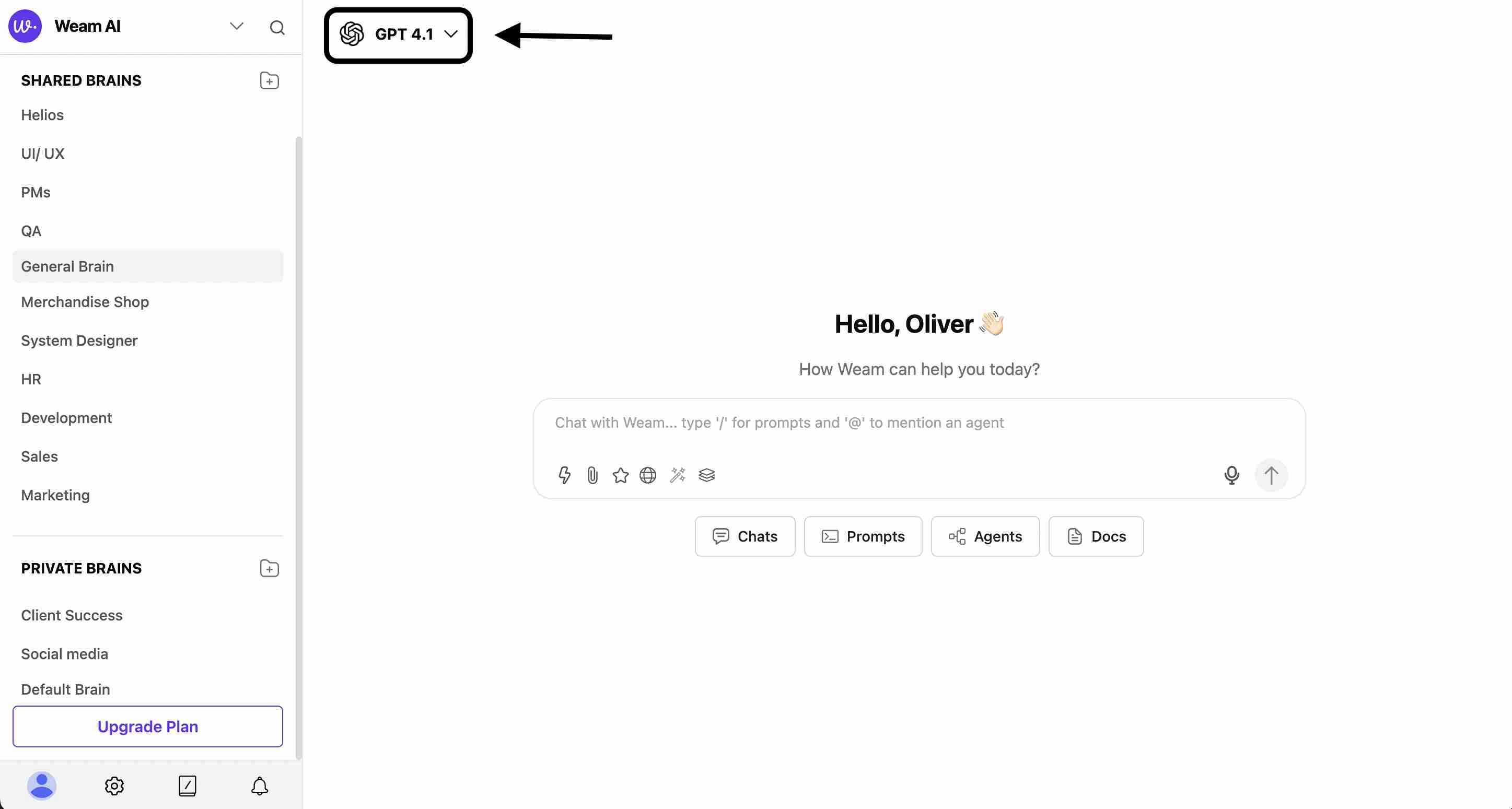
- View Available Options: Browse all accessible models with their capabilities
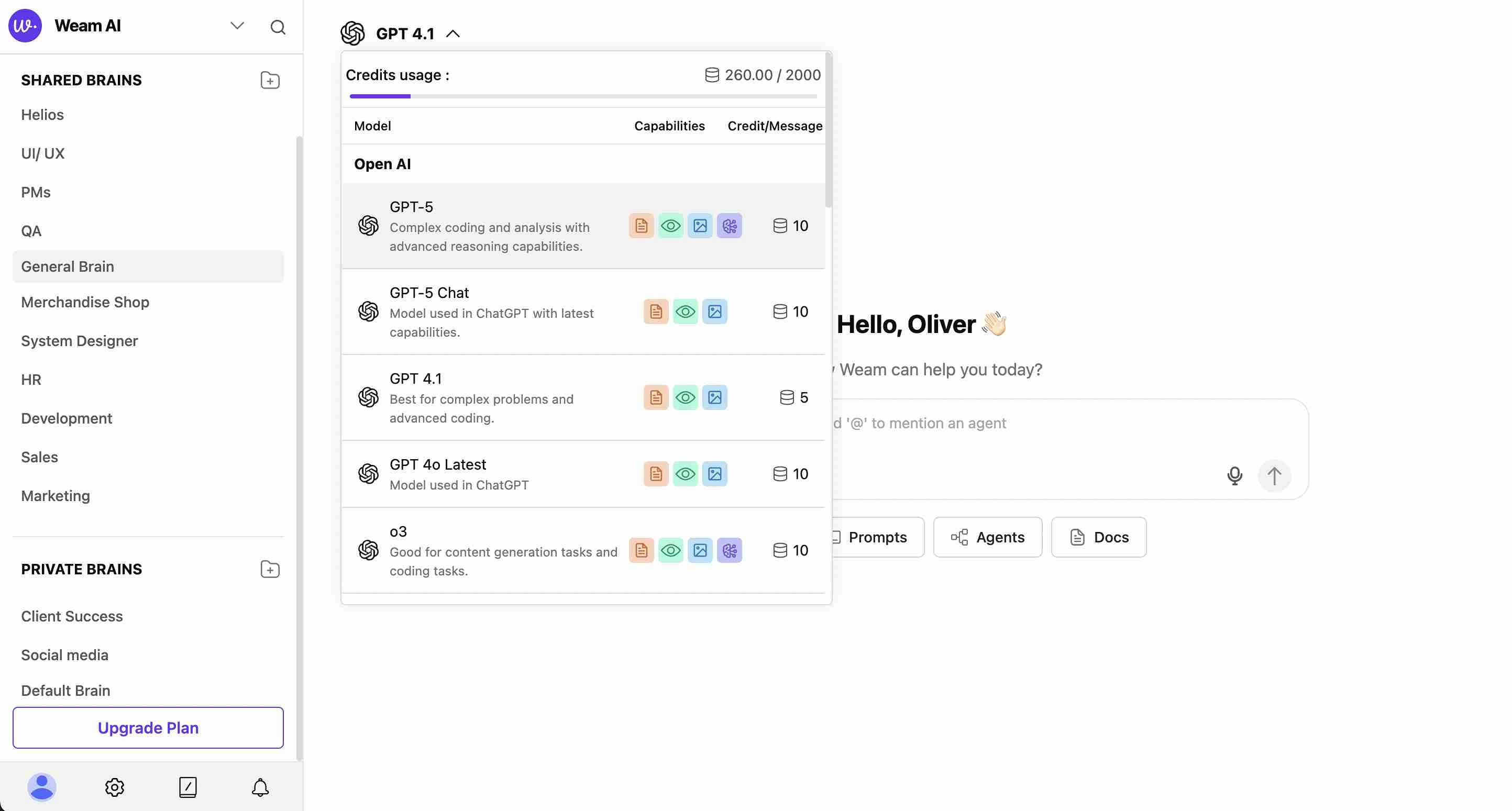
- Check Credit Costs: Review credit requirements for each model
- Select Model: Click on your preferred model for the current task
- Continue Chatting: Start or continue conversations with the new model
Model Capabilities Comparison
Each model displays:- Model Name: Clear identification of the AI model
- Description: Brief explanation of model strengths and use cases
- Credit Cost: Exact credit requirement per message
- Capability Icons: Visual indicators for supported features (document analysis, vision, code generation, etc.)
Best Practices
Credit Management
- Monitor Usage: Keep track of remaining credits in the progress bar
- Plan Ahead: Consider credit costs when selecting models for long conversations
- Optimize Spending: Use appropriate model complexity for each task
- Budget Allocation: Distribute credits across different model types based on needs
Workflow Integration
- Context Continuity: Switch models mid-conversation while maintaining context
- Capability Matching: Use different models for different parts of complex projects
- Quality Comparison: Test multiple models on similar tasks to find preferences
- Team Coordination: Establish model selection guidelines for consistent team usage

