Understanding Prompts
Prompts are more than simple questions or instructions. In Weam AI, they’re comprehensive templates that include:- Core Instructions: The main task or question for the AI
- Context Information: Background details that improve AI responses
- Output Formatting: Specifications for how responses should be structured
- Brand Alignment: Integration with your company’s voice and values
- Template Variables: Customizable placeholders for specific information
Accessing Prompts
From Brain Interface
- Navigate to Prompts: Click the “Prompts” button in the bottom navigation of any Brain
- Search Functionality: Use the search bar to find specific prompts
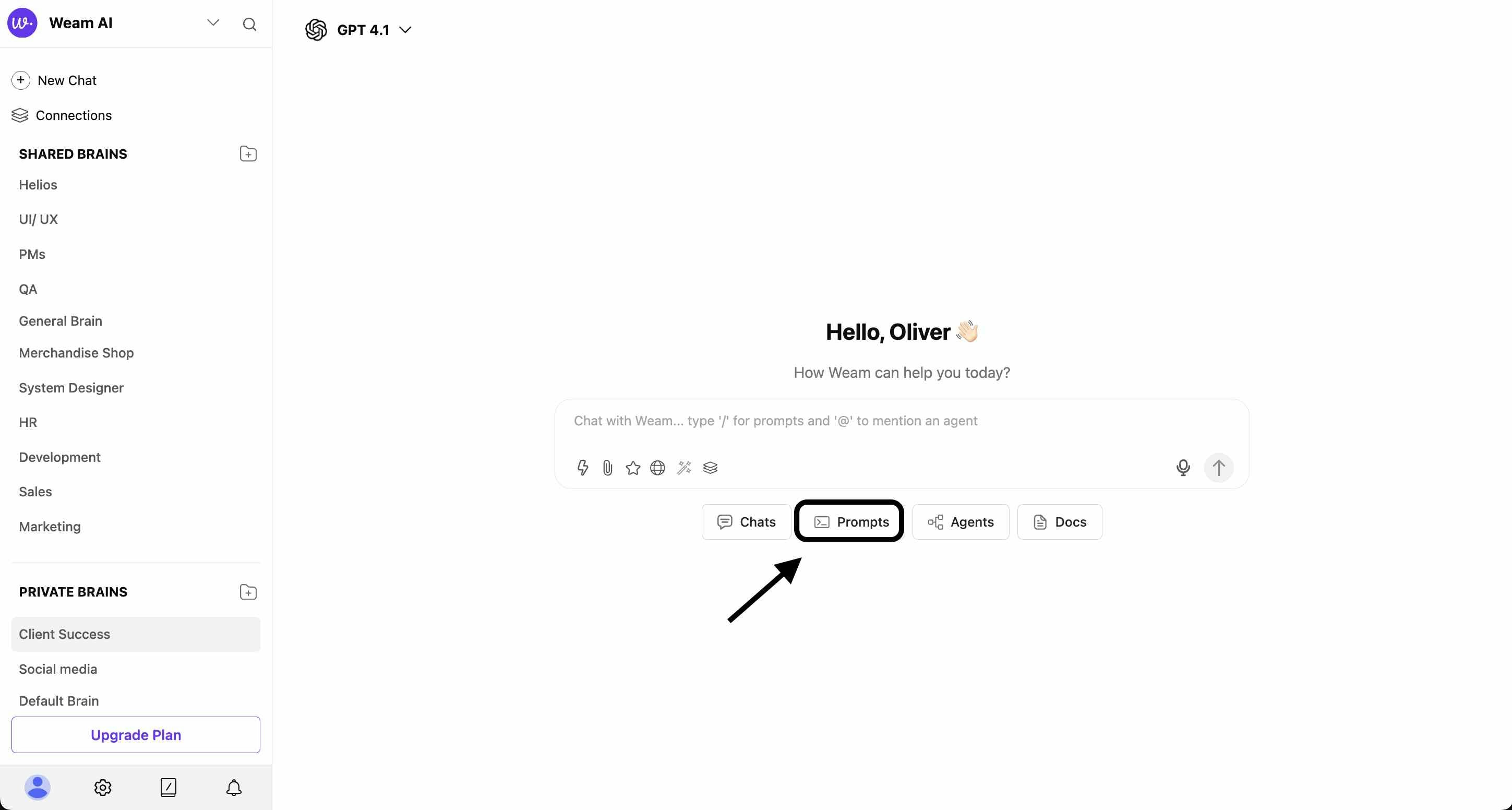
From Chat Interface
- Lightning Bolt Access: Click the ⚡ icon in any chat input field
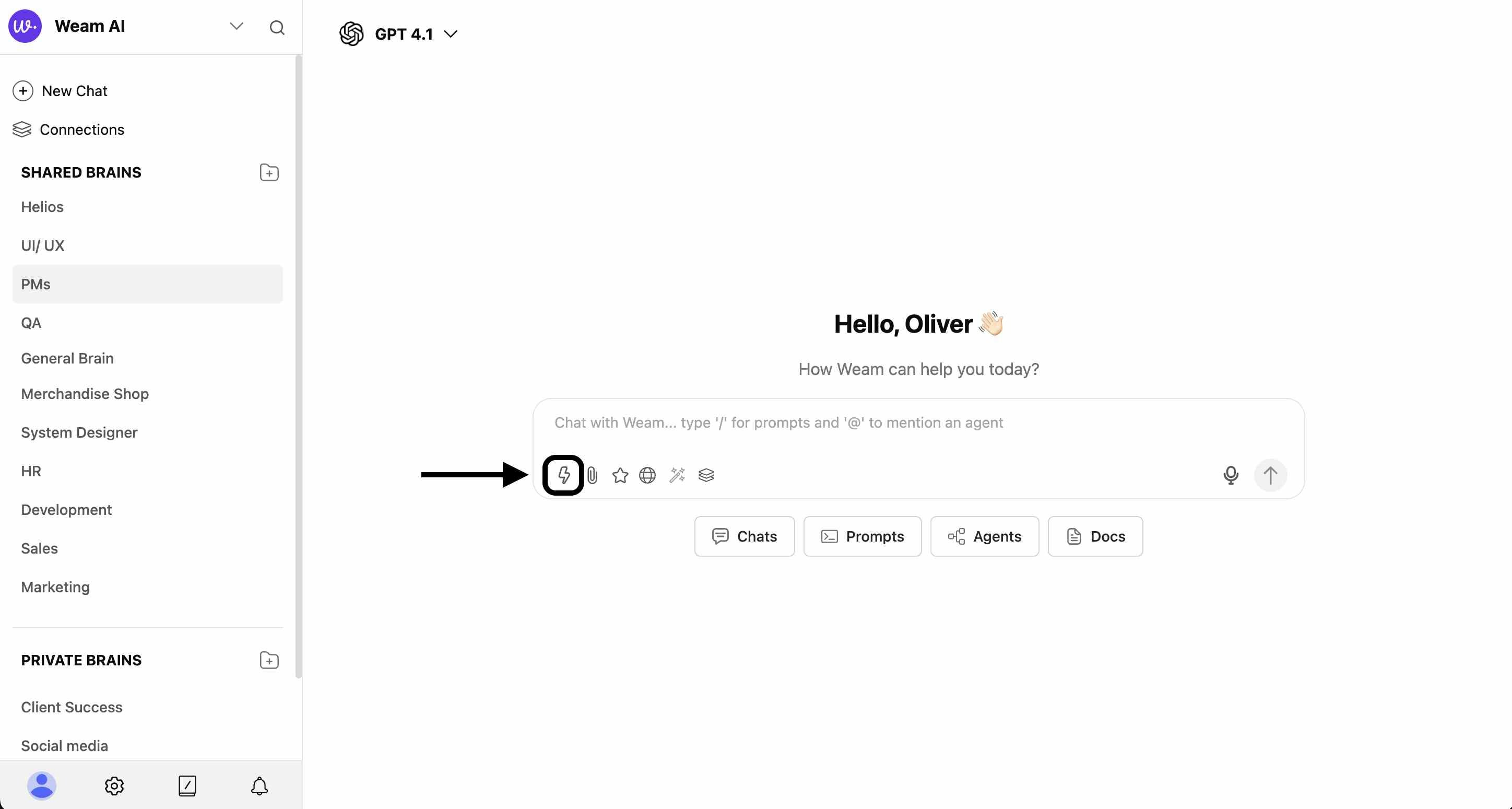
- Modal Selection: Choose “Prompts” from the modal that appears
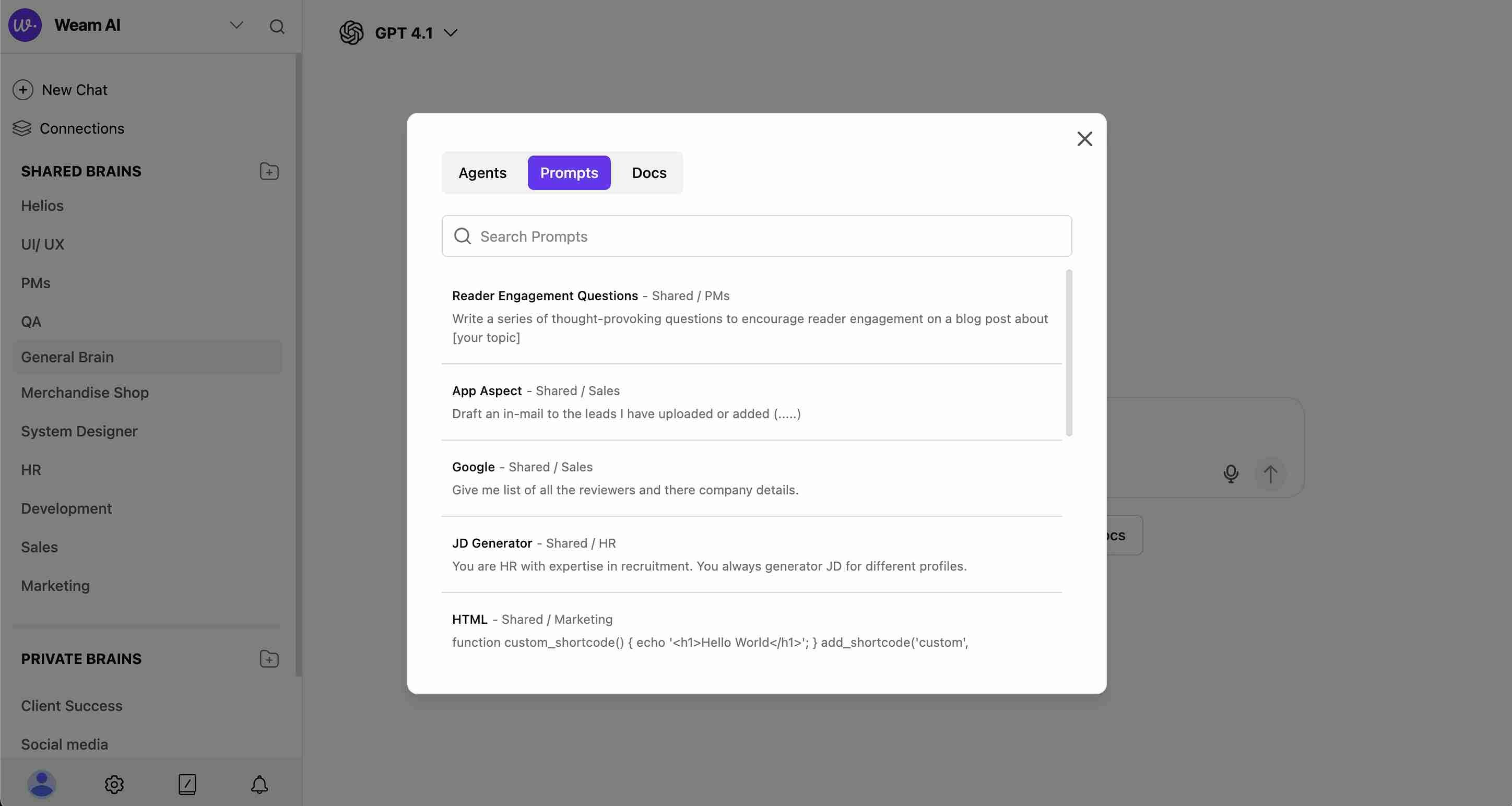
- Browse Available: View prompts with their Brain associations (e.g., “Shared / PMs”)
- Quick Search: Find prompts quickly using the search function
Prompt Management Interface
Prompts Library Features
- Search Bar: Find specific prompts by name or content
- View Options: List view, grid view, and favorites view
- Add New Prompt: Create new prompts with the ”+ Add a New Prompt” button
-
Prompt Cards: Each prompt shows name, description, and source Brain
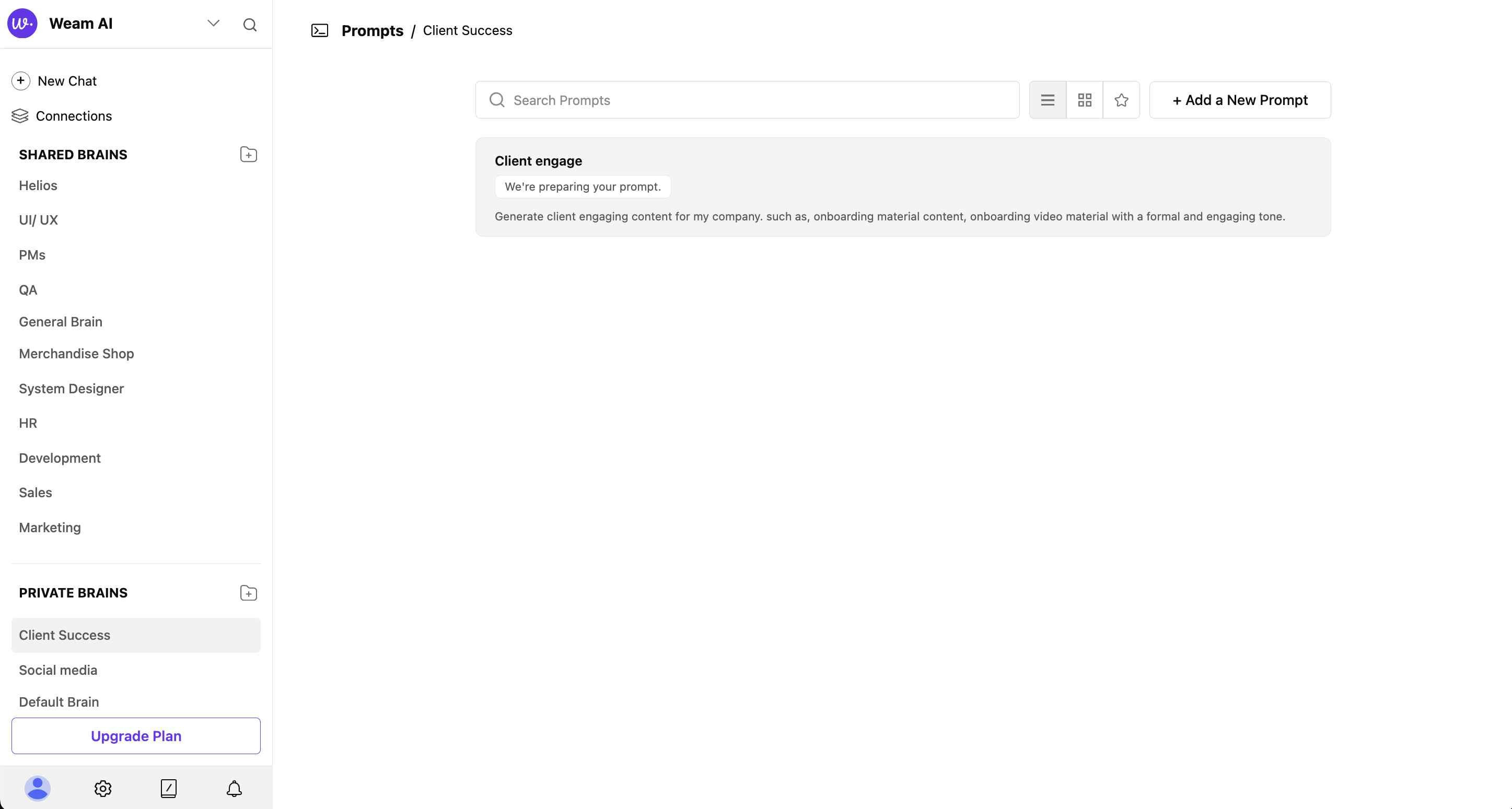
Creating New Prompts
Step 1: Access Creation Modal
- Click ”+ Add a New Prompt” from the Prompts library
- The “New Prompt Template” modal will open
- Option to “Add to Favorite” available immediately
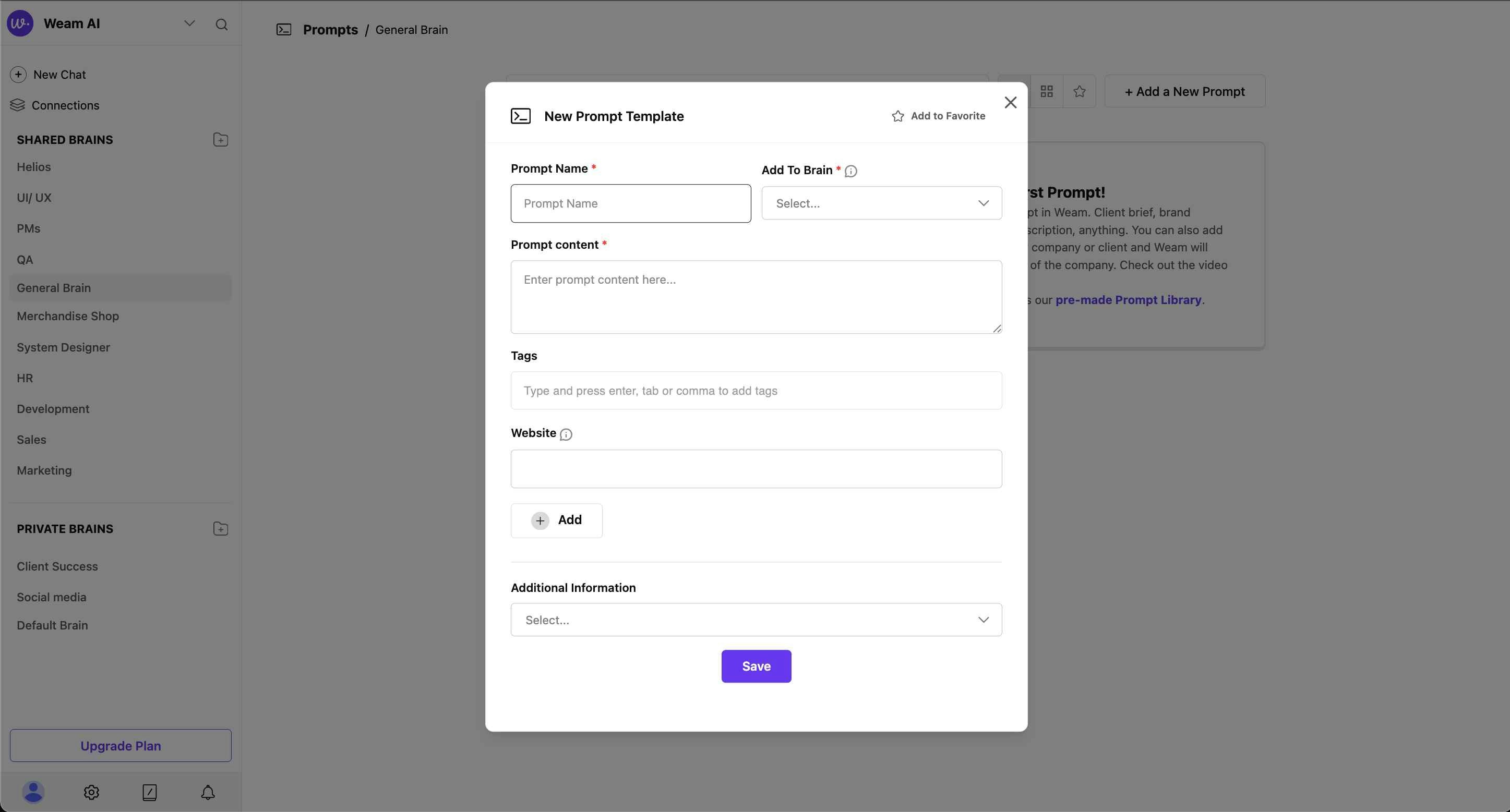
Step 2: Basic Information
Required Fields:- Prompt Name: Enter a descriptive name for your prompt
- Add To Brain: Select which Brain to save the prompt to (dropdown selection)
- Prompt Content: Write your main prompt text in the large text area
- Tags: Add relevant tags for categorization and search
- Website: Include relevant website URL if applicable
Step 3: Enhanced Template Options
Additional Information Dropdown offers three template types: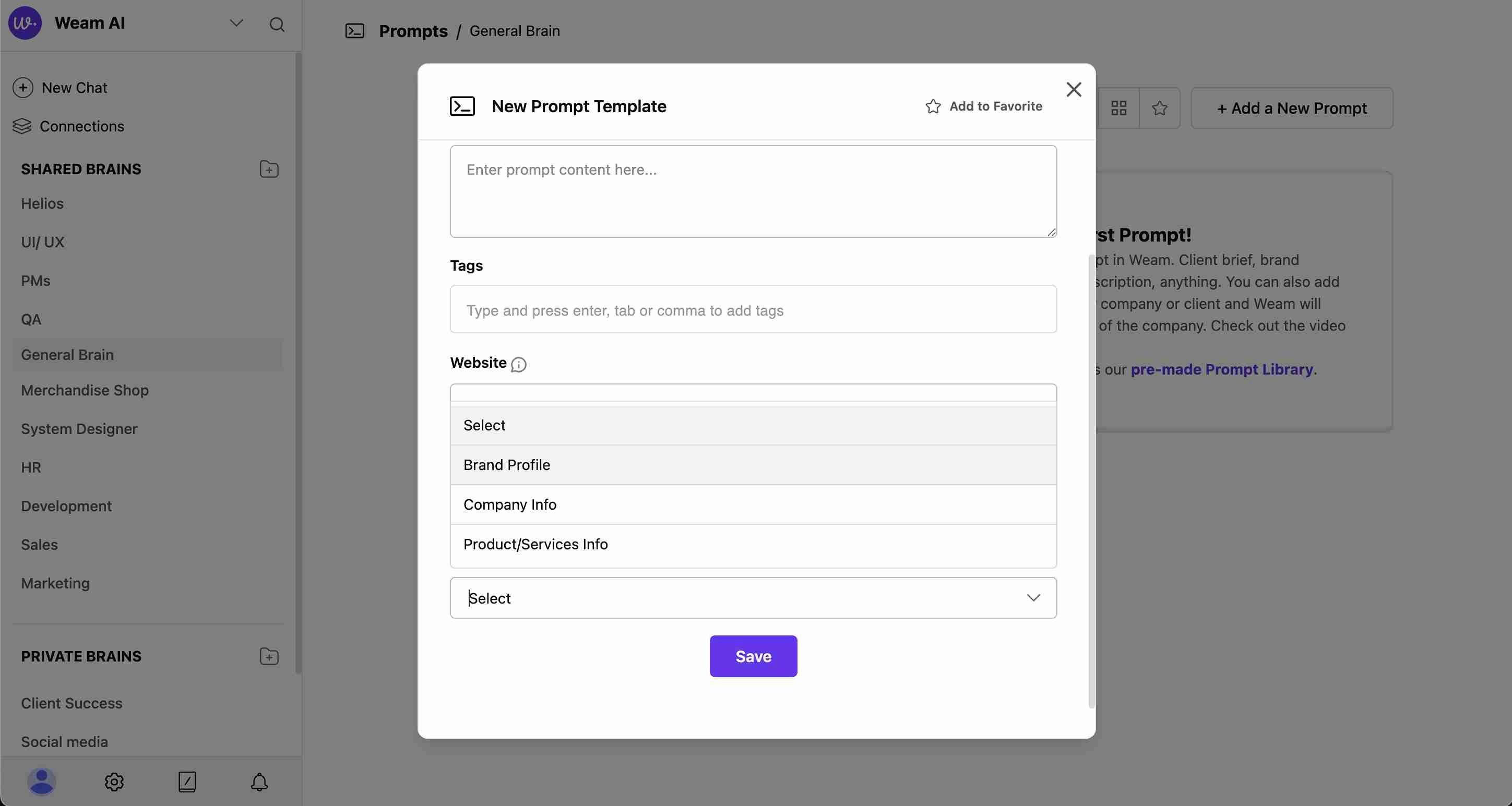
Brand Profile Template
When selected, provides fields for:- Brand Name: Your brand identifier
- Brand Slogan/Tagline: Marketing tagline or slogan
- Brand Mission: Core mission statement
- Brand Values: Key brand values and principles
- Target Audience: Primary audience description
-
Industry: Business sector or industry
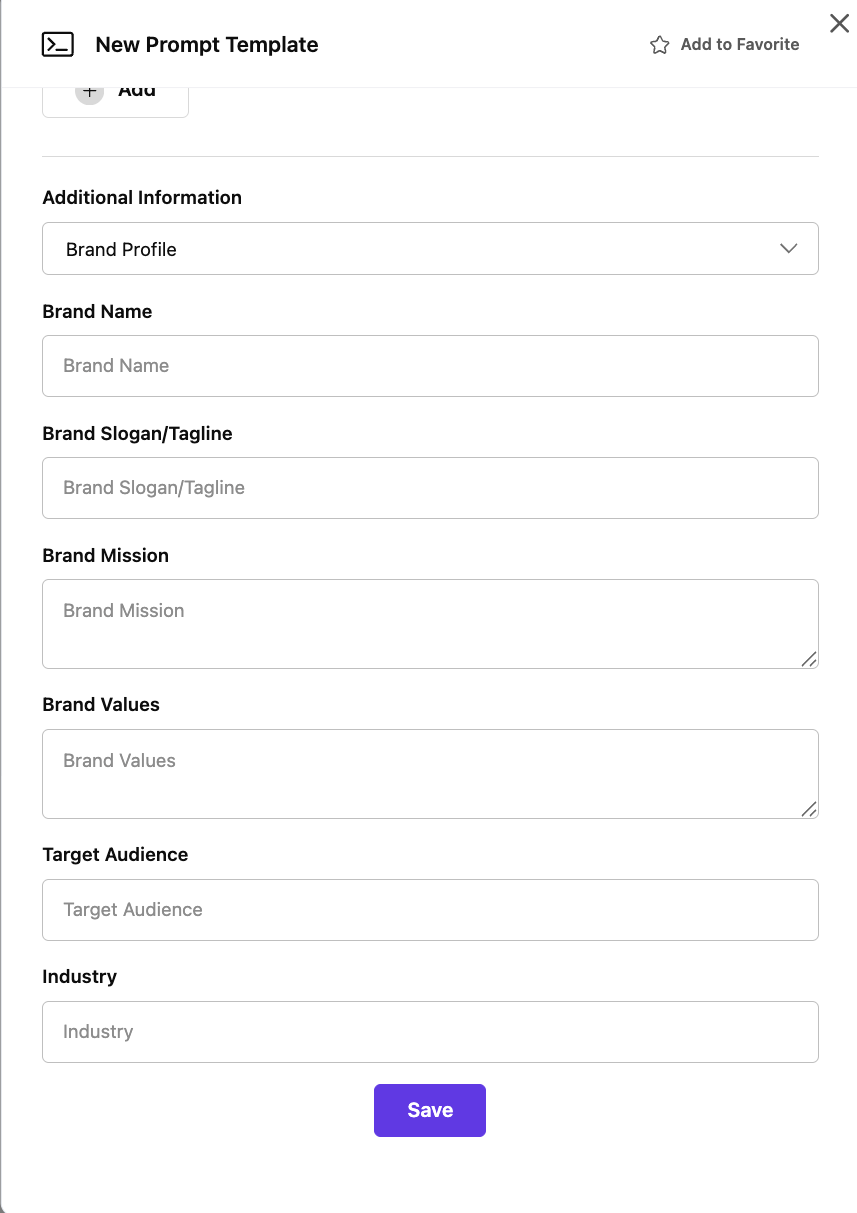
Company Info Template
When selected, provides fields for:- Company Name: Official company name
- Company Slogan/Tagline: Corporate tagline
- Company Mission: Mission statement
- Company Values: Corporate values and principles
- Company Overview: General company description
- Company Vision: Vision statement
- Industry: Business sector
-
Headquarter: Primary location information
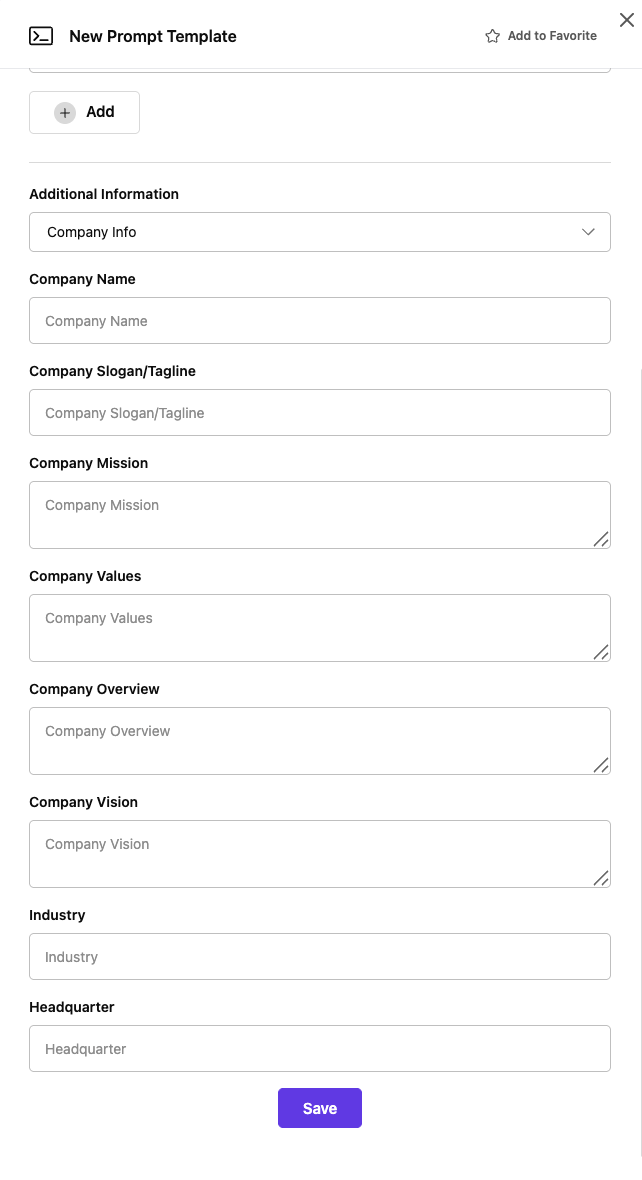
Product/Services Info Template
When selected, provides fields for:- Product Name: Specific product identifier
- Product Category: Product classification
- Product Description: Detailed product information
- USP: Unique Selling Proposition
- SKUS: Stock Keeping Units or product codes
- Specification: Technical specifications
- Benefits: Key product benefits
-
Usage: How the product is used
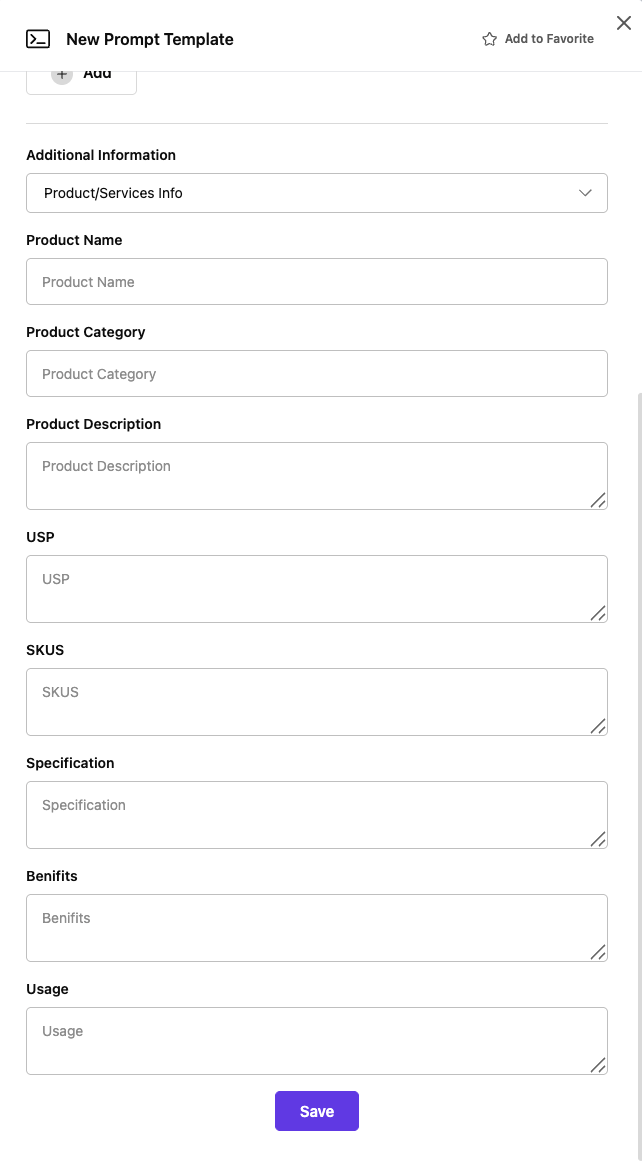
Step 4: Save and Deploy
- Save Button: Complete prompt creation
- Team Access: Prompt becomes available to all team members
- Brain Association: Prompt appears in the selected Brain
Using Prompts in Conversations
Accessing from Chat
- Open Chat: Start or continue any conversation
- Click Lightning Bolt: Use the ⚡ icon in the chat toolbar
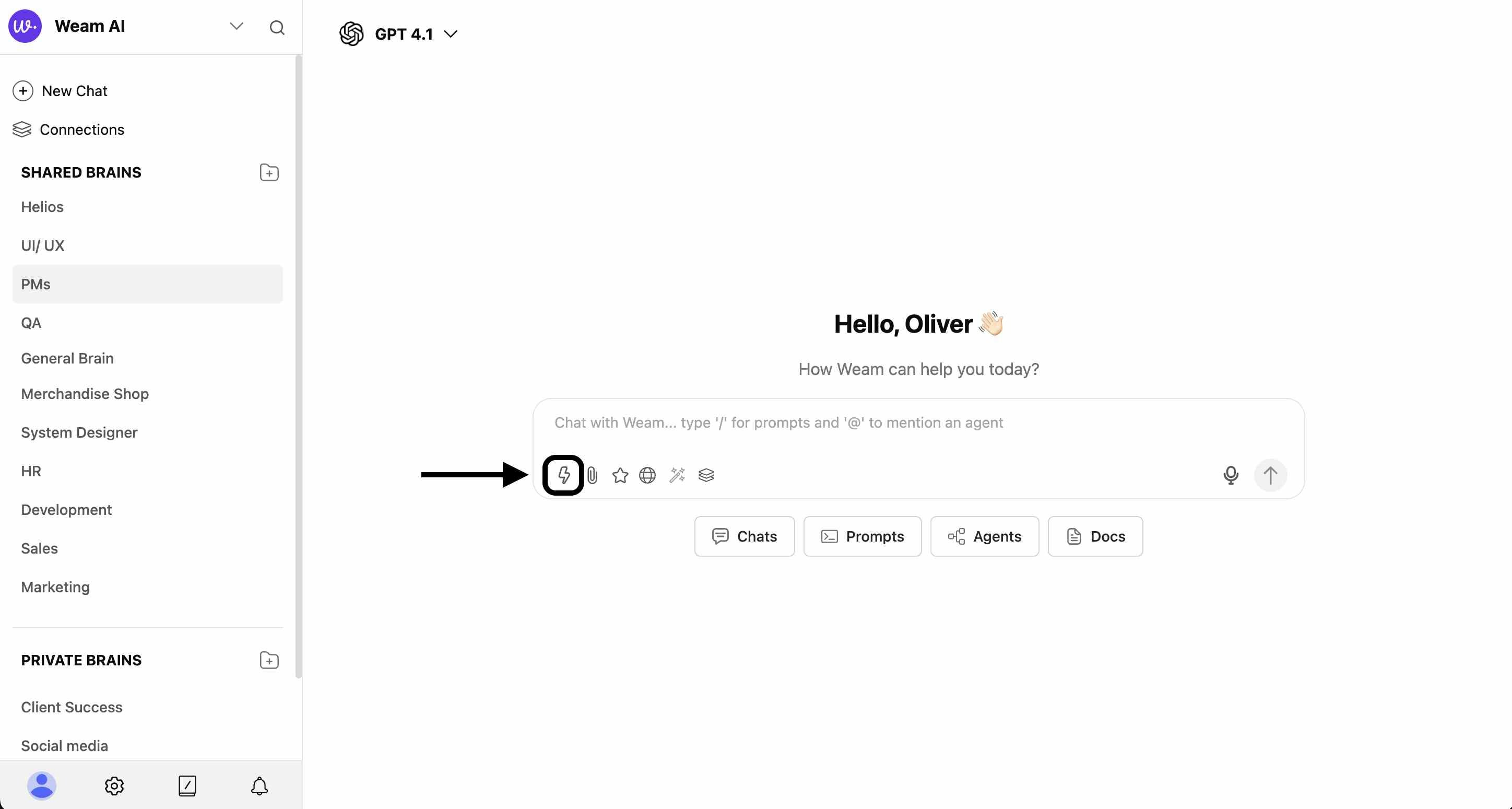
- Select Prompts: Choose “Prompts” from the modal
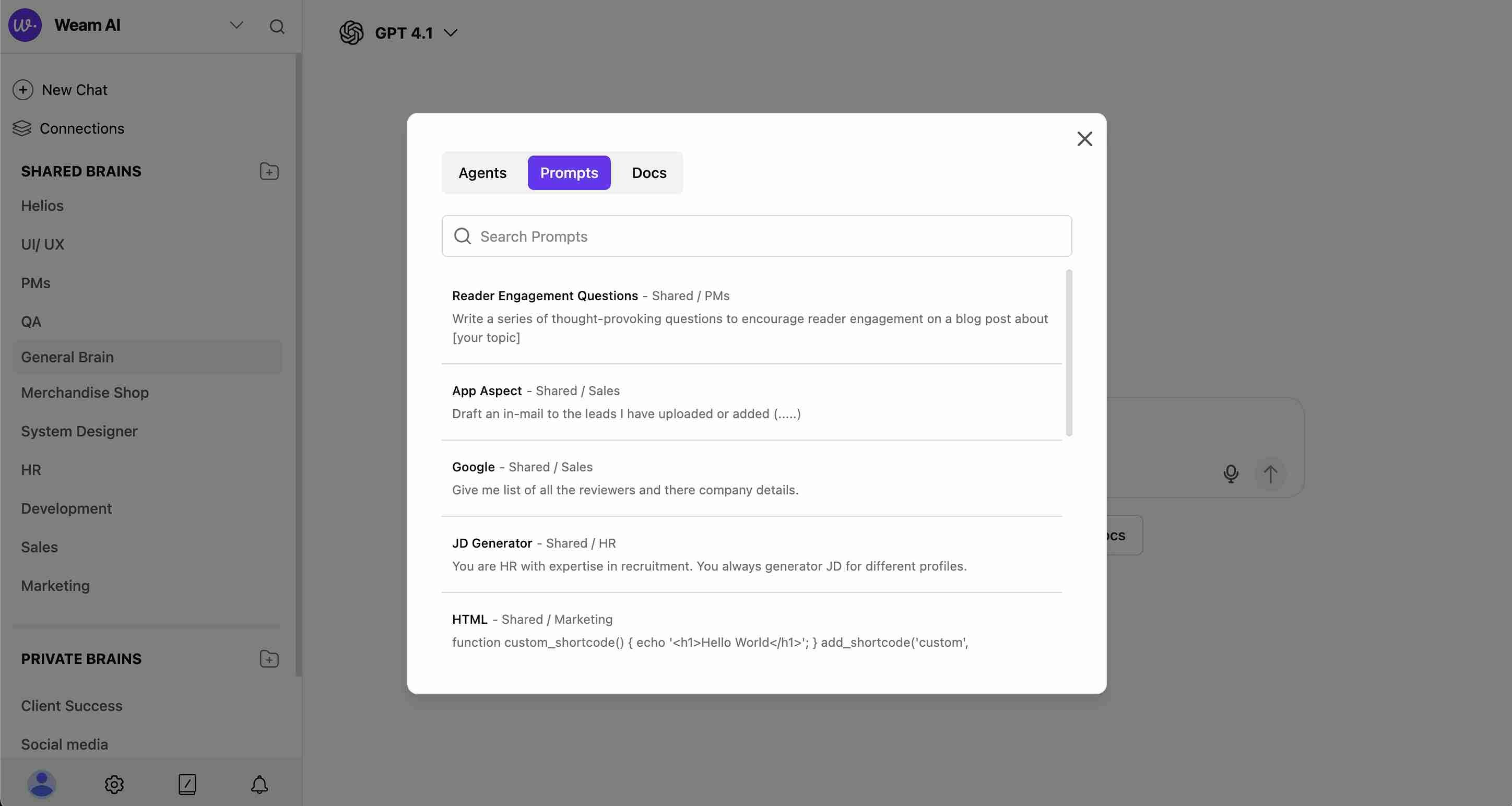
- Browse and Select: Find your desired prompt from the list
Applying Prompts
- Select Prompt: Click on the desired prompt from the list
- Auto-Population: Prompt content fills the chat input field
- Customize Variables: Replace placeholder text with specific information
- Send or Modify: Use as-is or make adjustments before sending
Advanced Prompt Features
Power Prompt Enhancement
Power Prompt is Weam AI’s intelligent prompt enhancement tool:- Automatic Enrichment: Transforms basic instructions into detailed queries
- Context Addition: Adds relevant specifications and parameters
- Intent Understanding: Recognizes what you want to accomplish
-
One-Click Enhancement: Simple activation for immediate improvement
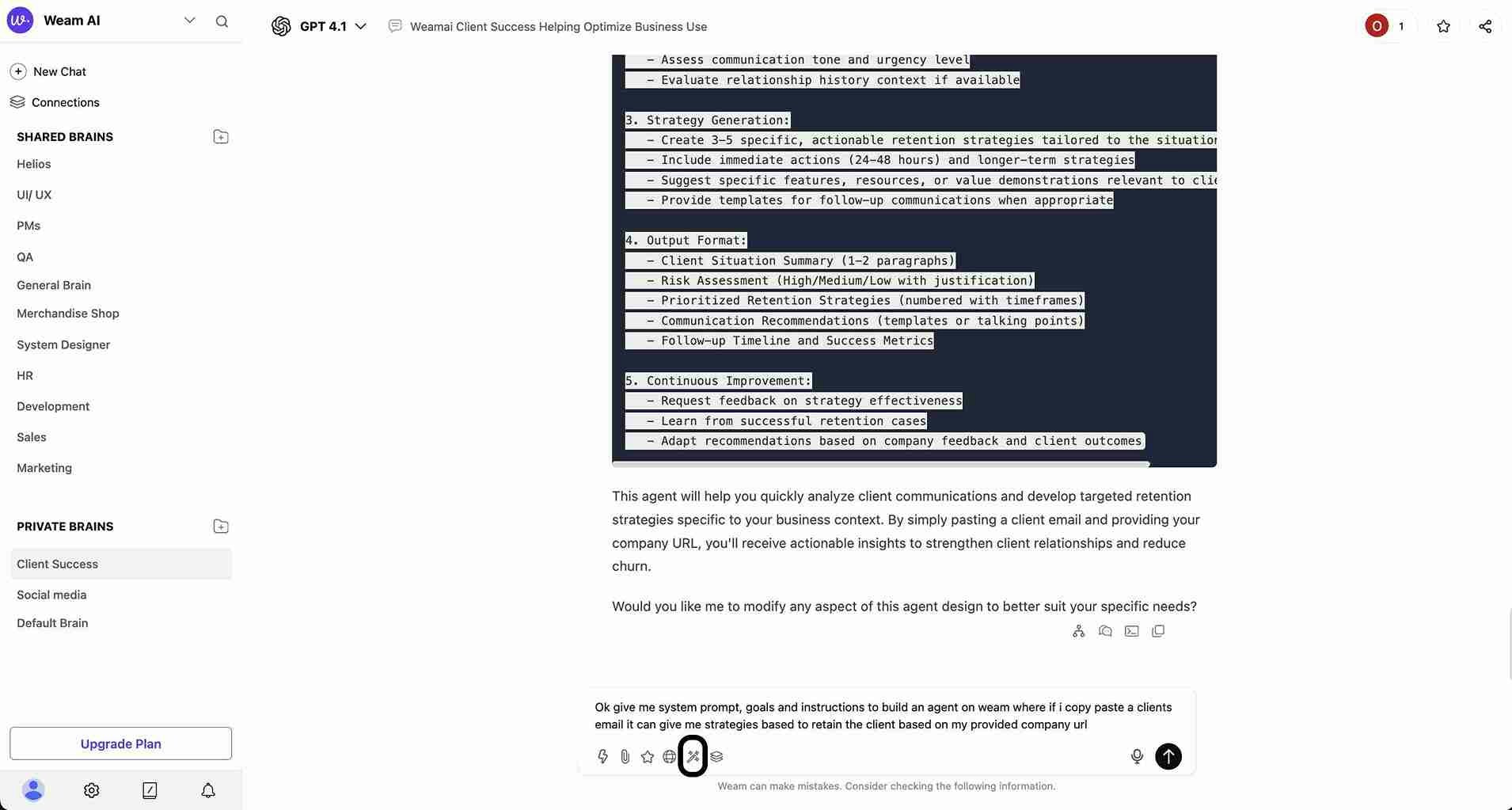
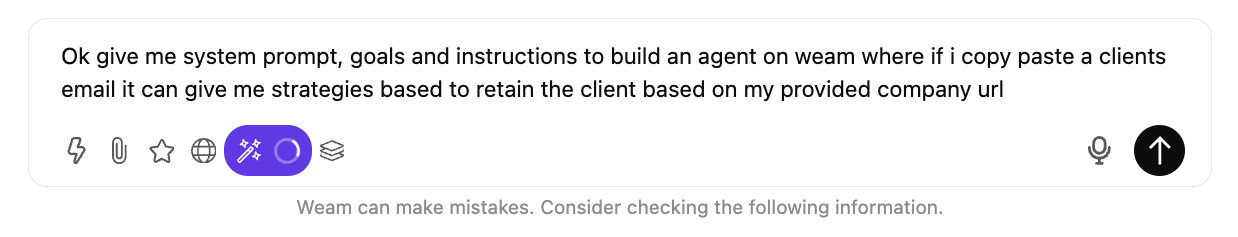
Document Integration
Enhance prompts with supporting materials:- File Upload: Add relevant documents directly to prompts
- Reference Materials: Include guidelines, specifications, or data
- Comprehensive Context: Provide AI with complete information
- Consistent Results: Ensure uniform outputs across team usage
Favorites System
- Star Important Prompts: Mark frequently used prompts as favorites
- Quick Access: Dedicated favorites view for rapid prompt selection
- Personal Organization: Individual favorite selections per user
- Team Visibility: See which prompts are popular across the team
Prompt Library Categories
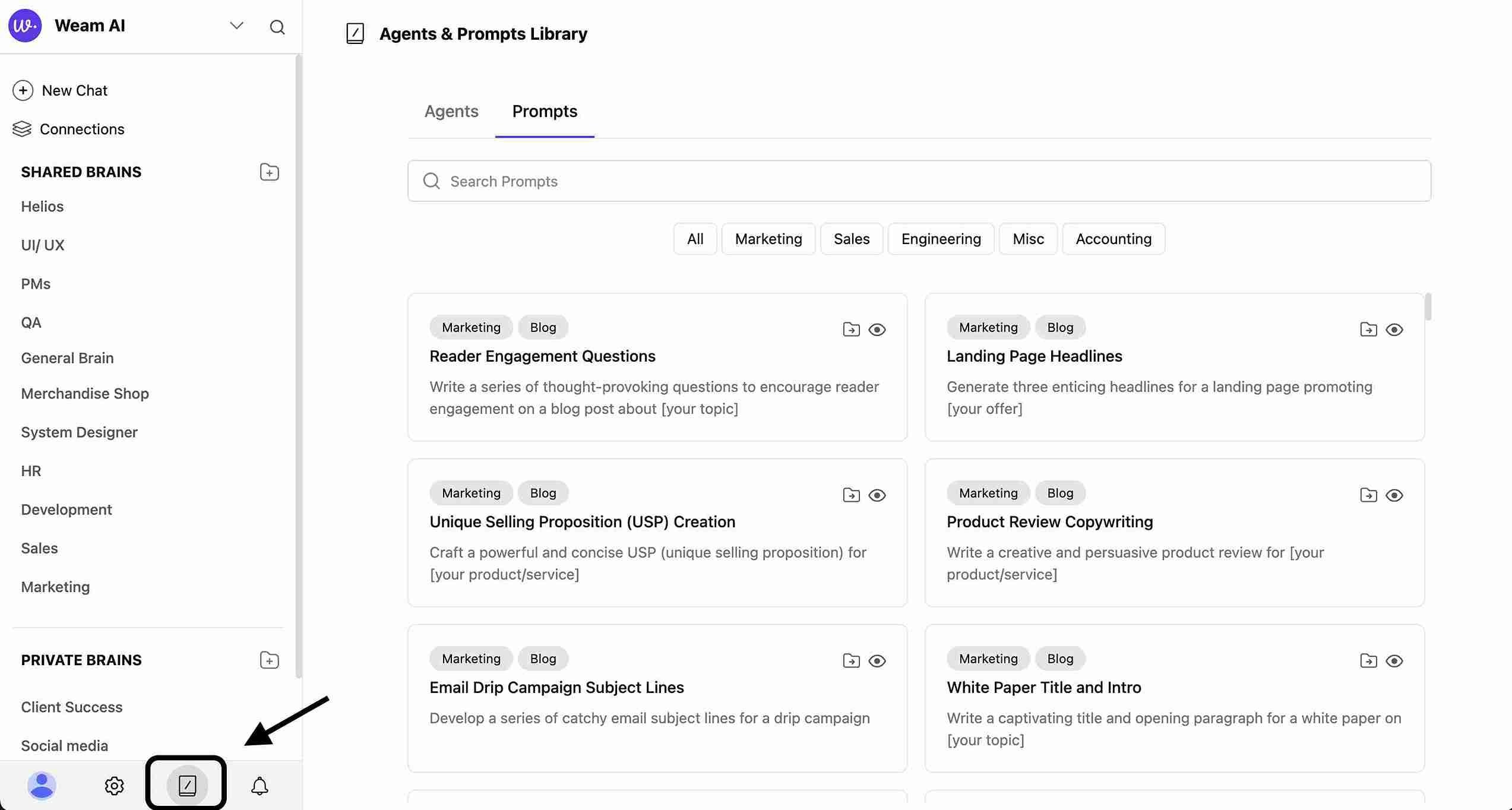
Marketing Prompts
- Content Creation: Blog posts, social media content, marketing copy
- Campaign Planning: Marketing strategy development and campaign ideas
- Social Media: Platform-specific content and engagement strategies
- Brand Messaging: Consistent brand voice and messaging development
Sales Prompts
- Prospecting: Lead generation and qualification templates
- Follow-ups: Sales follow-up sequences and communication templates
- Proposal Writing: Professional proposal and pitch templates
- Objection Handling: Responses to common sales objections
Development Prompts
- Code Review: Code analysis and improvement suggestions
- Documentation: Technical documentation and user guide templates
- Debugging: Troubleshooting and problem-solving approaches
- Testing: Quality assurance and testing procedure templates
Customer Success Prompts
- Support Responses: Customer service and support templates
- Onboarding: New customer onboarding sequences
- Troubleshooting: Problem resolution and support guides
- Feedback Collection: Customer feedback and satisfaction surveys
HR Prompts
- Job Descriptions: Role specifications and requirements
- Interview Questions: Structured interview processes
- Policy Creation: HR policy and procedure development
- Performance Reviews: Employee evaluation and feedback templates
Financial Prompts
- Financial Analysis: Financial reporting and analysis templates
- Reporting: Regular financial and business reporting formats
- Compliance: Regulatory compliance and audit preparation
- Budget Planning: Financial planning and budget development

