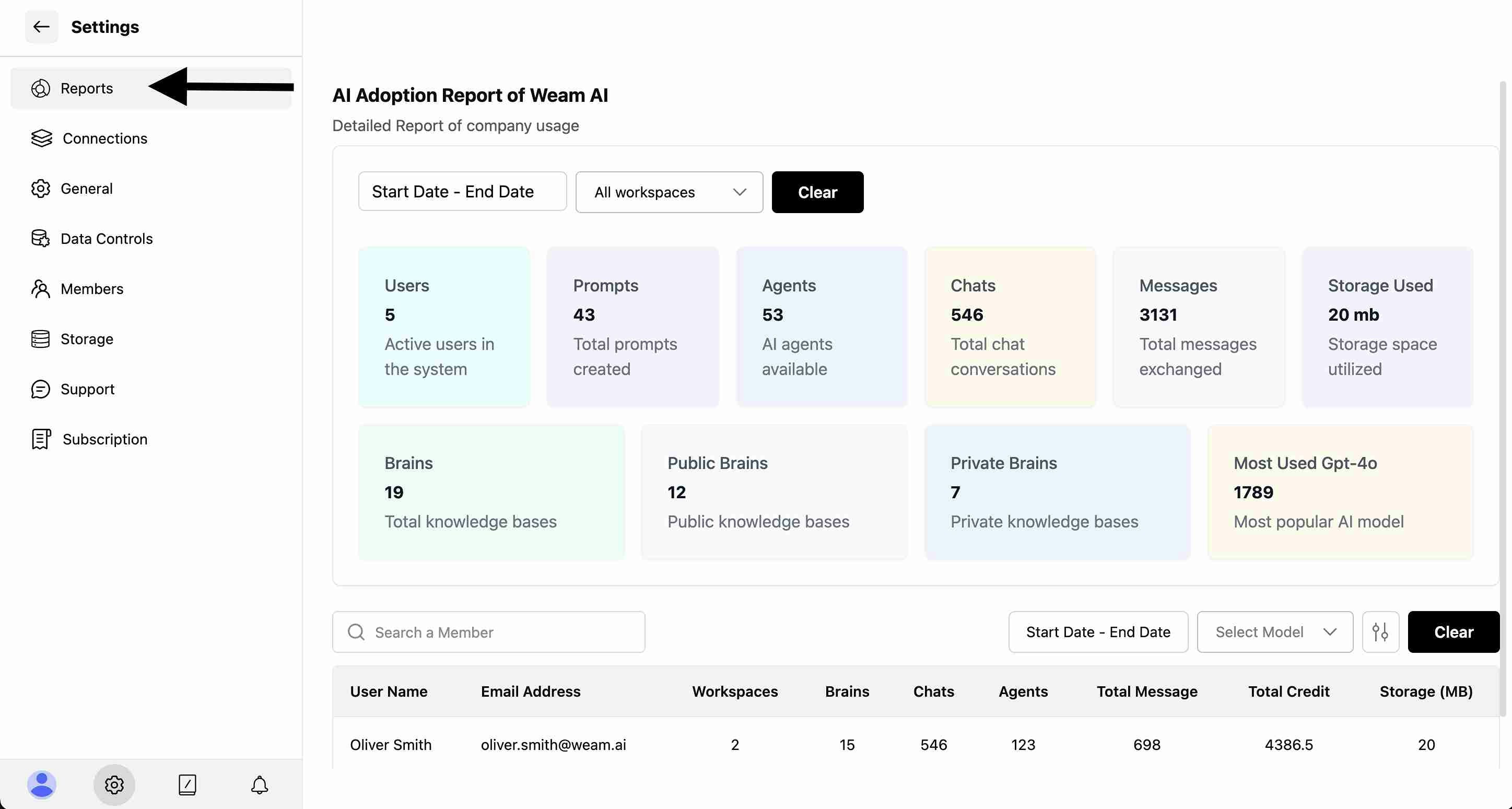
Accessing Reports
Reports are available only to users with Company Manager role:- Navigate to Settings from the sidebar
- Select “Reports” from the settings menu
- View the “AI Adoption Report of Weam AI” with detailed company usage metrics
AI Adoption Report Overview
Company Usage Dashboard
The main reports section displays an “AI Adoption Report of Weam AI” providing a detailed report of company usage with comprehensive metrics organized into key categories.Key Metrics Summary
Core Usage Statistics
- Users: Active users in the system (5 users shown in example)
- Prompts: Total prompts created (43 prompts)
- Agents: AI agents available (53 agents)
- Chats: Total chat conversations (546 chats)
- Messages: Total messages exchanged (3131 messages)
- Storage Used: Storage space utilized (20 mb)
Knowledge Base Analytics
- Brains: Total knowledge bases (19 total)
- Public Brains: Public knowledge bases (12 public)
- Private Brains: Private knowledge bases (7 private)
- Most Used: GPT-4o model usage statistics (1789 uses)
- Shows the most popular AI model in your organization
User-Level Analytics
Individual User Metrics
The detailed user table includes the following columns:- User Name: Individual team member identification
- Email Address: Contact information for each user
- Workspaces: Number of workspaces the user has access to
- Brains: Number of knowledge bases associated with the user
- Chats: Individual chat conversation count
- Agents: Number of AI agents the user has interacted with
- Total Message: Number of AI interactions per user
- Total Credit: Credit consumption by user
- Storage (MB): File storage usage per team member
Filtering and Search Options
Available Filters
- Date Range: “Start Date - End Date” filter for time-based analysis
- Workspace Filter: “All workspaces” dropdown to filter by specific workspaces
- Search Members: Find specific users by name
- Model Selection: “Select Model” dropdown for AI model-specific reporting
- Clear Button: Reset all applied filters for full dataset view
Data Management Features
- Sort Options: Organize data by any column header for better analysis
- Date Range Selection: Custom time period analysis capabilities
- Multi-workspace Support: Filter data across different workspace environments

