Setting Up Connections
Connection Process
- Navigate to Settings from the sidebar
- Select “Connections” from the settings menu
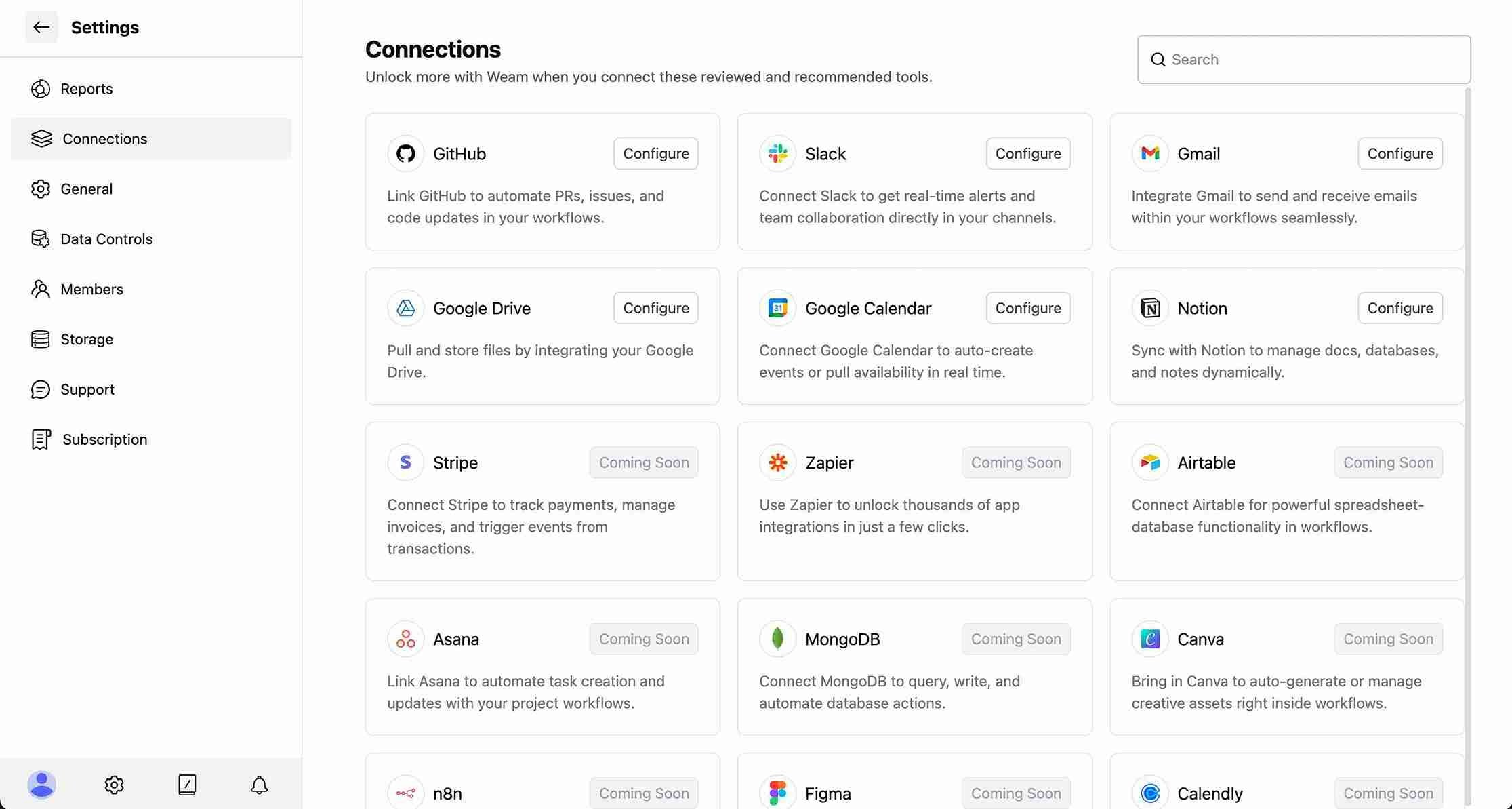
- Browse the available integrations displayed in the grid
- Click “Configure” on any available service you want to connect
- Follow the authentication process in the configuration modal
Configuration Modal
When clicking “Configure” on an available service, a modal will appear with: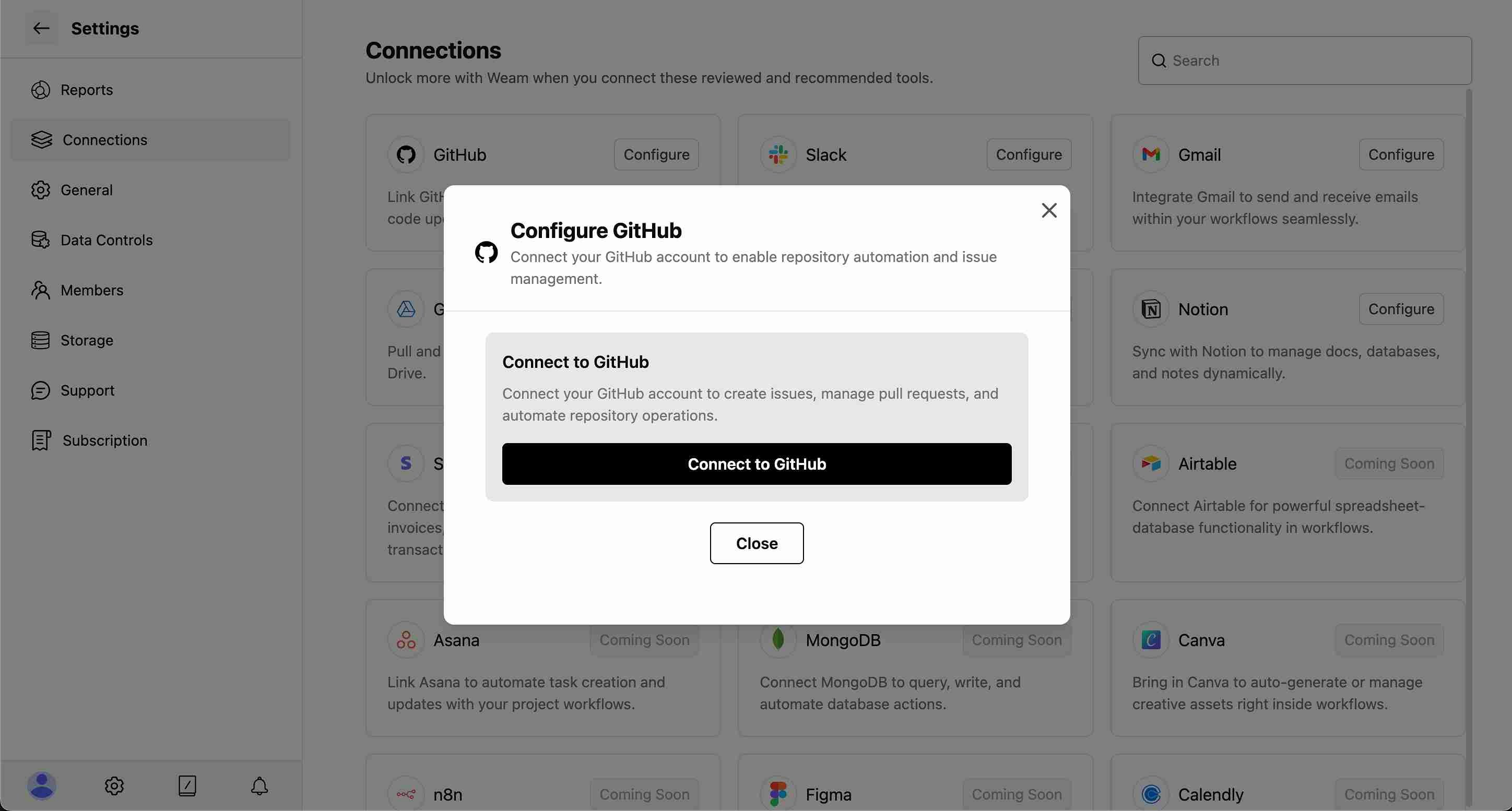
- Service-specific connection instructions
- Authentication requirements
- Permission settings
- Connection button to complete the setup
- Close option to cancel the process
Integration Benefits
Connecting external services allows Weam AI to:- Access real-time data from your connected platforms
- Automate workflows across multiple tools
- Provide contextual AI assistance based on your actual data
- Maintain consistent interfaces across different data sources

